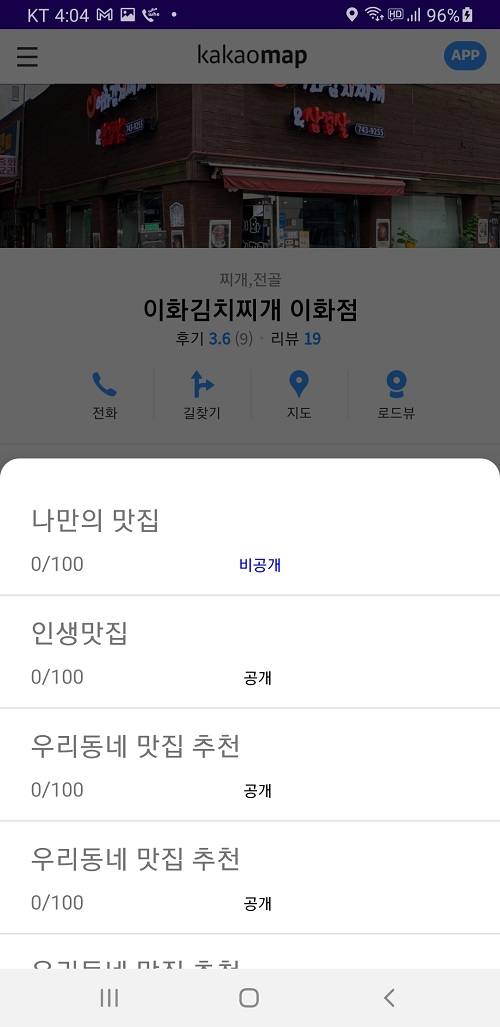Table of Contents
BottomSheetDialogFragment 모서리 둥글게
아래의 코드를 추가해 주면 BottomSheetDialog 의 모서리 부분이 둥굴게 할 수 있다.
rounded_dialog.xml
<?xml version="1.0" encoding="utf-8"?>
<shape xmlns:android="http://schemas.android.com/apk/res/android"
android:shape="rectangle">
<solid android:color="@android:color/white"/>
<corners android:topLeftRadius="16dp"
android:topRightRadius="16dp"/>
</shape>styles.xml
아래 설정으로 모든 BottomSheetDialogFragment 의 모서리가 둥글게 설정된다.
<item name="android:windowIsFloating">false</item> 를 추가하면 네비게이션바를 덮지 않는다.
<style name="AppTheme" parent="Theme.AppCompat.Light.NoActionBar">
......
<item name="bottomSheetDialogTheme">@style/AppBottomSheetDialogTheme</item>
</style>
<style name="AppBottomSheetDialogTheme"
parent="Theme.Design.Light.BottomSheetDialog">
<item name="bottomSheetStyle">@style/AppModalStyle</item>
<item name="android:windowIsFloating">false</item>
</style>
<style name="AppModalStyle"
parent="Widget.Design.BottomSheet.Modal">
<item name="android:background">@drawable/rounded_dialog</item>
</style>이미지